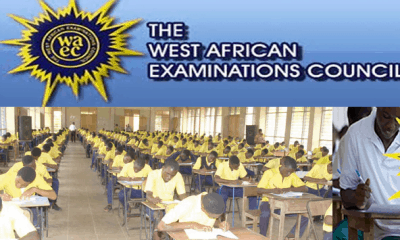Education
NABTEB Releases Result, See How To Check Yours


The National Business and Technical Examinations Board (NABTEB), has released the result of its November/December 2017 examinations.
This was disclosed by the Registrar of the Board, Prof. Ifeoma Mercy Isiugo-Abanihe at the Benin headquarters of the board.
According to her, 33,365 candidates representing 73.77 per cent scored five credits and above, with or without English Language and Mathematics.
In her remarks, she advocated youth empowerment through technical and vocational education and training.
Giving a break down of the results, she revealed the 2017 results, represented an improvement on the 2016 results.
The Registrar said: “The examinations were held nation wide from November 6, to December 8, 2017. A total of 45,088 candidates enrolled for the examinations in 1786 centres nation wide.
“Analysis of the results further revealed that 21,159 candidates representing 52.74 per cent of candidates obtained five credits and above, including English Language and Mathematics.
“Also, 31,369 candidates representing 78.19 per cent, scored five credits and above with or without English Language and Mathematics.
Naija News understands that to check results, candidates would have to login to https://eworld.nabtebnigeria.org and follow the instructions below:
1. Enter your Candidatate Identification Number e.g. 38001178
2. Select the Type of Examination
3. Enter the 4 digits of your Examination Year e.g. 2002
4. Enter the Card Serial Number found on the reverse side of your Scratch card. The Card Serial Number has an alphabet prefix followed by digits e.g. N123456789
5. Enter the 12-digit Personal Identification Number (PIN) on your Scratch card.
6. Click Submit and wait for the results window to come up.